Common <<
Previous Next >> Rigid Body Dynamic Properties 剛體動力特性
Calculation Modules 模組計算
Collision 碰撞檢測 :
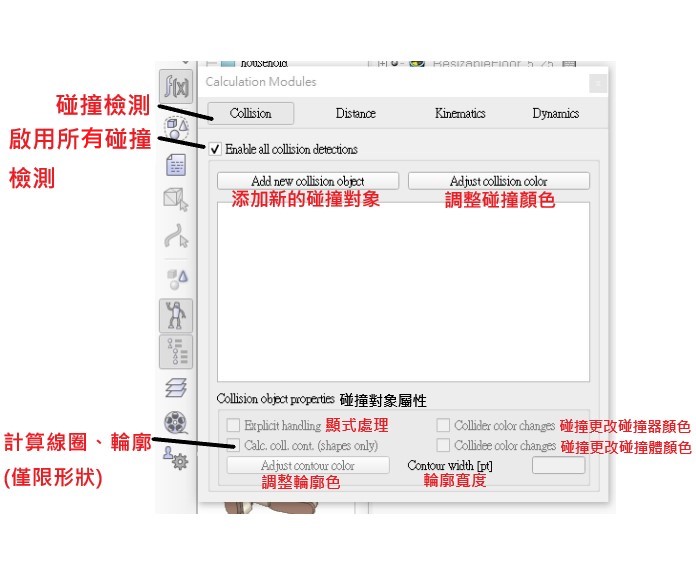
Enable all collision detections 啟用所有碰撞檢測: 啟用或關掉所有已標記碰撞對象的碰撞檢測
Add new collision object 添加新的碰撞對象: 指定兩個物體進行碰撞檢測
Explicit handling 顯示處理: 是否顯示處理所選的碰撞對象
Collider/Collodee color changes 碰撞更改碰撞器/體顏色: 啟用或關閉碰撞器/體在碰撞期間的顏色改變
Calc. coll. cont. (shapes only) 計算線圈、輪廓(僅限形狀): 啟用則將對碰撞物體執行詳盡的碰撞檢測
Adjust contour color 調整輪廓顏色: 可調整碰撞輪廓線的顏色
Contour widh [pt] 輪廓寬度: 調整碰撞輪廓線的寬度
Distance 距離 :
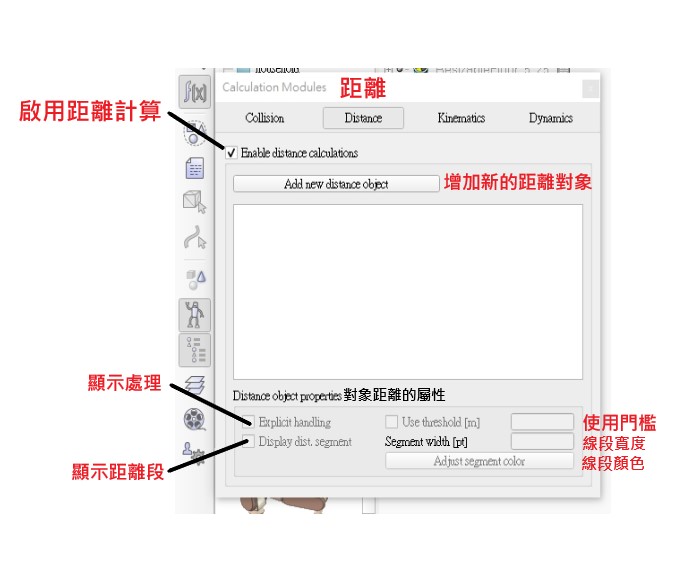
Enable distance calculations 啟用距離計算: 啟用或關掉所有已標註對象的距離計算
Add new distance object 增加新的距離對象: 指定兩個實體進行距離計算
Use threshold [使用門檻]: 當實體相對距離很遠不須計算時,可指定數值來加快計算速度
Display dist. segment顯示距離段: 距離對象的最小距離段變得可見
Common <<
Previous Next >> Rigid Body Dynamic Properties 剛體動力特性